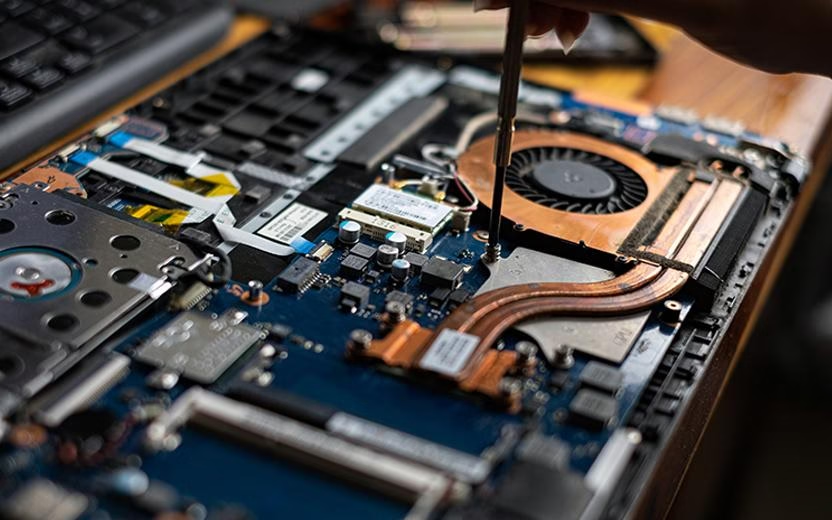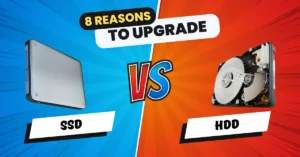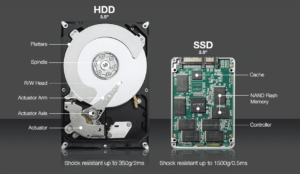Steve's Computer Repair Blog
Business IT
Why Your Laptop Hates Mondays—And Other Computer Mysteries Solved
We’ve all been there. You open your laptop, ready to conquer the day, and suddenly the screen freezes, your Wi-Fi vanishes, and that innocent-looking update turns into a full-blown meltdown. Before you throw your device across the room, take a breath. This is exactly the kind of everyday tech drama we fix at Steve’s Computer Repair.
If you live in San Antonio and your computer is acting up, you’re not alone. In fact, 4 out of 5 Americans say they’ve lost important data or suffered a productivity hit due to computer problems (source: Pew Research Center). Whether you’re a student, a remote worker, or just someone who values a smooth Netflix night, this guide will help you troubleshoot the chaos—and teach you a few smart habits along the way.
Common Tech Headaches We See at Steve’s Computer Repair
Some issues are more common than others, especially here in the hot and dusty corners of San Antonio. If you’re experiencing any of the following, it’s time to seek professional computer help before things get worse:
- Unbearably Slow Startup: If your system takes longer to boot than it does for your coffee to brew, you likely have too many startup programs or a bloated hard drive.
- Overheating Devices: Laptops in particular suffer from clogged fans and dust buildup. And let’s face it—heat is no joke in San Antonio.
- Wi-Fi Drops: Before you blame your internet provider, know that outdated drivers or corrupted settings can break your connection too.
- Endless Error Messages: Those pop-ups aren’t just annoying, they can signal serious issues like hardware failure or software conflicts.
- Random Restarts: If your computer has a mind of its own, it could be dealing with a dying battery, faulty power supply, or malware infection.
Simple Computer Tips and Tricks to Prevent Disaster
You don’t have to be a tech wizard to keep your device happy. Here are three practical steps you can take today that will keep problems at bay and extend your computer’s life:
- Clean It—Inside and Out: Dust is the silent killer of electronics. Use compressed air on your vents once a month and delete junk files regularly with built-in tools like Disk Cleanup.
- Update Everything: Yes, even the ones you’ve been ignoring. System updates often include critical security patches and performance boosts. No more “Remind me later.”
- Backup Your Data: Use Google Drive, Dropbox, or an external hard drive. Trust us, future you will thank you when something goes sideways.
For more step-by-step maintenance advice, we recommend checking out this helpful How-To Geek guide on speeding up your PC safely.
Why San Antonio Locals Rely on Steve’s Computer Repair
What sets us apart? For starters, we don’t speak in code. We believe in clear explanations, no-pressure service, and a fast turnaround. Whether you’re dealing with a cracked screen, broken keyboard, malware infection, or mystery error, our team has seen it all and fixed it all.
And because we’re based in San Antonio, we understand the unique tech struggles of living in this climate—like what heat and humidity can do to your motherboard. Our diagnostics are free, our repairs are fast, and our customer service is friendlier than your favorite coffee shop.
Don’t Ignore the Signs—Your Computer is Talking to You
If your computer is running slower than your Monday motivation, something’s probably off. Little problems tend to snowball into big ones when ignored, especially when heat, dust, and outdated software are in the mix. At Steve’s Computer Repair, we make computer help easy, approachable, and refreshingly jargon-free.
So whether you’re a tech newbie or just too busy to deal with the details, let us handle the repairs while you focus on everything else.
Need a fix? Or just a little advice from a friendly expert who won’t make you feel dumb for asking?
Get in touch with Steve’s Computer Repair. We’re ready when your computer isn’t.