Software Repair
Experiencing glitches and trouble with software? We can help you repair your software for a smooth experience.
Repair, update, and set up your software quickly and swiftly
If you’re experiencing issues with your software, whether it’s glitching, difficult to install, or you’re unsure how to configure it correctly, we’re available to assist you.
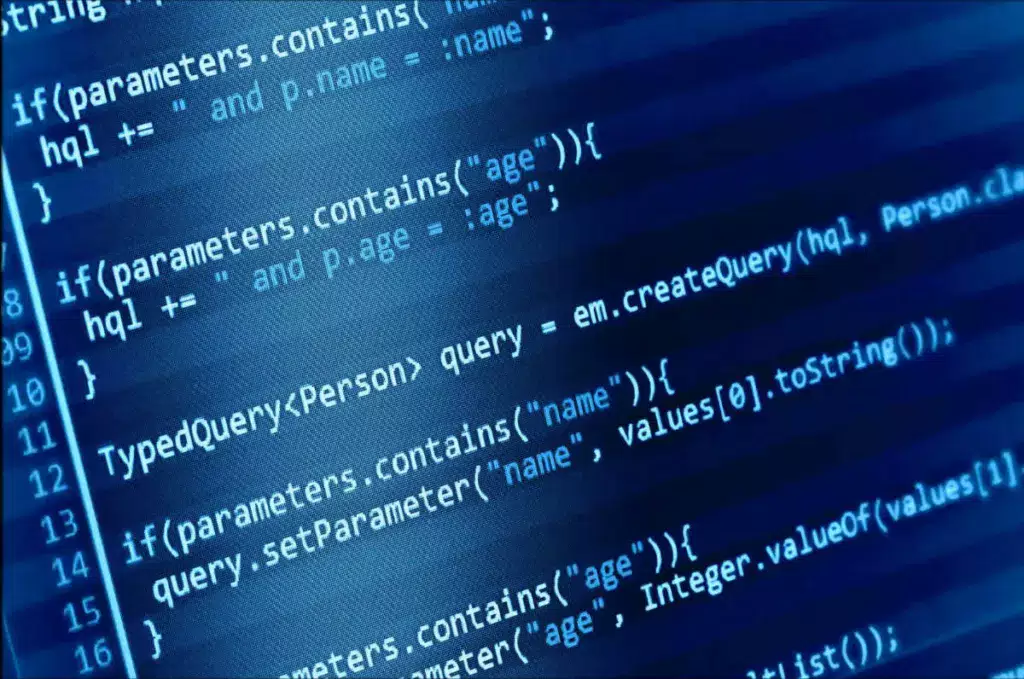
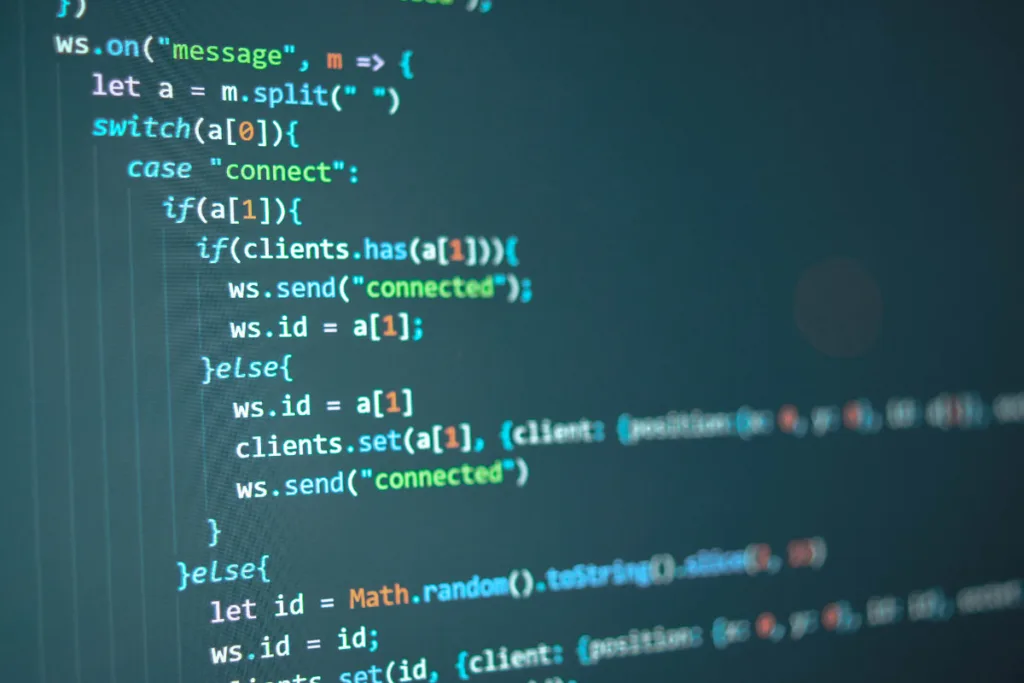
Our most common software repairs
- Operating System Issues
- Virus and Malware Removal
- Software Installation and Configuration
- Data Recovery
- Driver Problems
- Network and Internet Connectivity
- Software Updates and Patching
- System Optimization
- + More
Software Repair Done Fast
When it comes to addressing persistent software issues on your computer, turn to Steve’s Computer Repair for dependable solutions. Whether your computer is experiencing slowdowns, inundated with pop-ups, or crashing unexpectedly, our experienced team is ready to help.
With our dedication to prompt, stress-free, and cost-effective software repair services, you can rely on us to enhance your computer’s performance and security effortlessly. Bid farewell to software concerns and welcome seamless computing with Steve’s Computer Repair.
How do I fix a slow computer?
There are several potential causes of a slow computer, including too many background processes, insufficient RAM, or a fragmented hard drive. Steps to address this issue may include closing unnecessary programs, upgrading hardware components like RAM or replacing a hard drive with a solid-state drive (SSD), and performing routine maintenance tasks such as disk cleanup and defragmentation.
At Steve’s Computer Repair, we specialize in rejuvenating your computer’s performance to its original state, just like when you first unboxed it. Contact us today or visit our shop to begin the process.
What should I do if my computer keeps freezing or crashing?
Freezing or crashing can be caused by various factors such as software conflicts, hardware issues, or overheating. Troubleshooting steps may involve updating device drivers, checking for malware infections, ensuring proper ventilation and cooling for the computer, and performing a system restore to a previous stable state.
At Steve’s Computer Repair, we excel at restoring your computer’s performance, putting an end to crashing and freezing issues. Reach out to us today or drop by our shop to kickstart the improvement process.
How can I remove unwanted programs or bloatware from my computer?
Unwanted programs or bloatware can be removed using the built-in uninstaller in Windows or macOS. Additionally, third-party uninstaller tools can help ensure complete removal of leftover files and registry entries associated with the software.
At Steve’s Computer Repair, we excel at streamlining your computer’s functionality by removing bloatware and unwanted programs. Contact us today or visit our shop to initiate the optimization process.
What steps can I take to troubleshoot software errors or glitches?
Troubleshooting software errors or glitches may involve steps such as restarting the computer, checking for updates to the software, running diagnostic tools, performing a clean boot to isolate the issue, and reinstalling or repairing the affected software.
At Steve’s Computer Repair, we’re experts at troubleshooting errors and glitches, ensuring your computer runs smoothly. Reach out to us today or visit our shop to begin resolving those pesky issues.
Is it possible to recover lost or deleted files from my computer?
Yes, it is possible to recover lost or deleted files using data recovery software or services, provided that the data has not been overwritten. It’s important to stop using the computer immediately after data loss to prevent further overwriting of the deleted files.
At Steve’s Computer Repair, we specialize in recovering lost files, salvaging your important data with precision and care. Contact us today or visit our shop to start the file recovery process.
How do I update my operating system and software applications?
Operating system updates can typically be installed through the built-in update mechanism, such as Windows Update or Software Update on macOS. Software applications can be updated through their respective update mechanisms or by downloading and installing the latest versions from the developers’ websites.
At Steve’s Computer Repair, we’re dedicated to keeping your computer up to date by ensuring your operating system and software are current. Contact us today or visit our shop to initiate the update process.
What should I do if I suspect my computer is infected with malware or viruses?
If you suspect your computer is infected with malware or viruses, you should run a full system scan using reputable antivirus or anti-malware software. Quarantine or remove any detected threats and consider seeking professional assistance if the infection persists or if critical data is at risk.
At Steve’s Computer Repair, we’re experts in eliminating viruses and restoring your computer’s health and security. Reach out to us today or visit our shop to start the virus removal process.
How can I optimize my computer's performance and speed?
Computer performance can be optimized by reducing startup programs, cleaning up disk space, disabling visual effects, optimizing settings for power management, and using performance monitoring tools to identify and address bottlenecks.
At Steve’s Computer Repair, we specialize in optimizing your computer for maximum speed and efficiency. Contact us today or visit our shop to kickstart the optimization process and enjoy a faster computing experience.
What should I do if I'm having trouble installing or uninstalling software?
If you’re having trouble installing or uninstalling software, you can try running the installation/uninstallation process as an administrator, disabling antivirus software temporarily, ensuring compatibility with the operating system, and using compatibility mode if necessary.
At Steve’s Computer Repair, we excel at assisting you with installing and uninstalling software, ensuring a smooth and hassle-free experience. Reach out to us today or visit our shop to get started on managing your software needs effectively.
Conclusion
In summary, for effective software repairs on your computer, turn to Steve’s Computer Repair. Whether your system is suffering from sluggishness, intrusive pop-ups, or unexpected crashes, our skilled team is prepared to assist. We swiftly and efficiently repair software issues, restoring your computer’s smooth and secure operation. With our prompt, straightforward, and budget-friendly software repair services, you can rely on us to safeguard your data and ensure a worry-free computing experience. Bid farewell to software concerns and embrace hassle-free computing with Steve’s Computer Repair.

How Much Will It Cost?
At Steve's Computer Repair, repairing software won't empty your wallet. Our services are quick and affordable. Repair costs depend on the type and severity of the damage, typically ranging from $249 to $349. For a precise estimate, reach out to our shop.

How Fast Are Repairs Done?
At Steve's Computer Repair, repairing software on your computer won't keep you waiting for ages. We're speedy and dependable. The time it takes to repair software depends on the issue, but typically, it's just a matter of days or less. Need it even faster? We offer a 24-hour RUSH service for a small fee. For a precise estimate of repair time, get in touch with our shop.
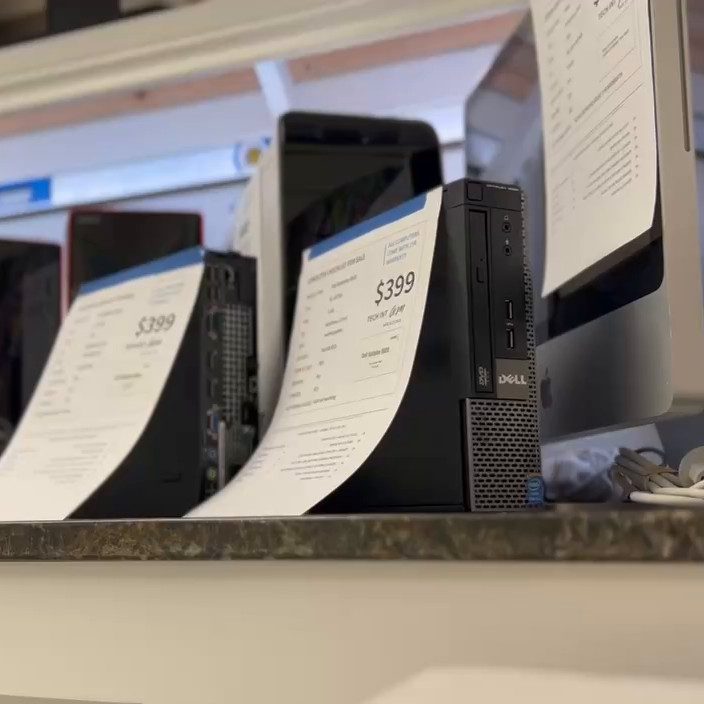
Looking For A Replacement?
If you believe your computer is beyond repair or the cost isn't worth it, we've got you covered with our selection of high-performance, professionally-refurbished computers at fantastic prices. Our refurbished computers work just like new ones straight out of the box, but at a fraction of the cost. Reach out today for assistance in finding a quality replacement.
Expert Check Process
Not sure what’s wrong? We’ll check it out. We’ll do a detailed 20-step test for a small fee, which will go towards fixing it. We’ll find out exactly what’s wrong and lay out all of your solutions and show you all the ways to fix it
Reasonable Prices
We want you to be confident that you’re getting the best price. We only repair what you need and what you agree to. Every repair comes with a solid 1-Year warranty.
24-Hour RUSH (Optional)
We’ll get your device back to you ASAP. If you’re in a rush, 24-hour RUSH computer fixes are done same-day or the following day for a small fee. For other repairs, we aim to finish them within a few days.
Full 1-Year Warranty
Every repair we do includes a 1-year warranty, starting from the day of your repair.
Visit our shop to get started right away
Related
Contact Information
Steve’s computer Repair
10207 I-35, San Antonio,
TX 78233
Hours:
Mon-Fri: 10am-6pm
Sat: 10am-2pm
Sun: Closed
Copyright © 2024 San Antonio Computer Repair and Data Recovery | Powered by Astra WordPress Theme



