Virus Removal
We remove any and all viruses on any computer
The easiest, fastest, and most effective virus removal in San Antonio
If a bothersome virus is causing your computer headaches and slowing you down, fret not – we’re here to help you get back on track. With our expertise and tools, we’ll swiftly remove the virus and safeguard your computer hassle-free.

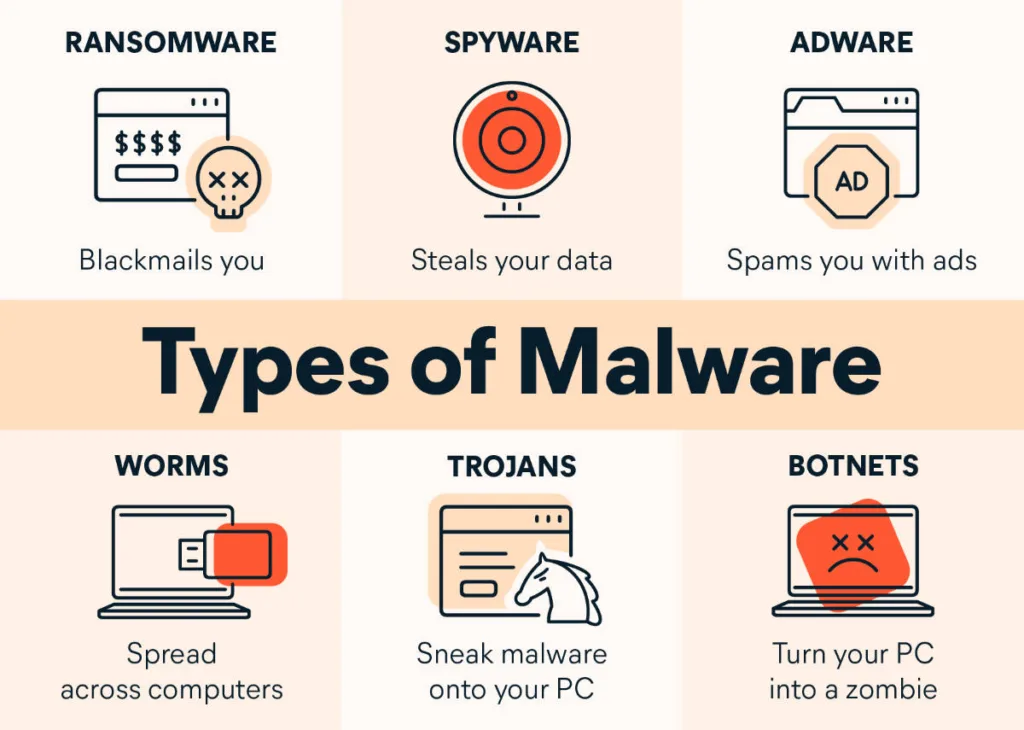
The most common types of viruses we find in customer computers
- Trojan Horse
- Worms
- Ransomware
- Spyware
- Adware
- Rootkits
- Botnets
- Keyloggers
- Fileless Malware
- Backdoors
- + More
Virus Removal Done Fast
When it comes to dealing with stubborn viruses on your computer, look no further than Steve’s Computer Repair for a reliable solution. Whether your computer is acting sluggish, bombarded with pop-ups, or crashing unexpectedly, our skilled team is here to assist.
With our commitment to swift, hassle-free, and budget-friendly virus removal services, you can trust us to restore your computer’s performance and security with ease. Say goodbye to virus worries and hello to seamless computing with Steve’s Computer Repair.
How do I know if my computer has a virus?

Here are some typical signs that your computer may have a virus:
1. Slow Performance: If your computer suddenly becomes noticeably slower, it could be due to a virus consuming system resources.
2. Pop-up Ads: An increase in pop-up ads, especially those appearing when you’re not browsing the internet, is a common sign of adware or malware infection.
3. Unusual Behavior: If your computer starts acting strangely, such as programs opening or closing unexpectedly, it could be a virus at work.
4. Crashes or Freezes: Viruses can cause your computer to crash or freeze more frequently than usual.
5. Unexplained File Changes or Deletions: If files or programs on your computer are being modified or deleted without your consent, it may be due to a virus.
6. Security Warnings: Unexpected security warnings, especially ones that prompt you to download software, could be a sign of malware trying to trick you.
7. Strange Email Activity: If your contacts receive suspicious emails from your email address that you didn’t send, your computer may be infected with malware.
8. High Network Activity: If you notice unusually high network activity when you’re not actively using the internet, it could be a sign of a virus sending data from your computer.
9. Disabled Antivirus Software: Some viruses are designed to disable antivirus or security software to avoid detection and removal.
10. New Icons or Programs: If you see unfamiliar icons on your desktop or new programs installed without your permission, it could indicate a virus infection.
If you spot any of these signs, it’s crucial to come by our shop. We’ll swiftly eliminate the virus before it can harm your computer and your important files any further.
What are the risks of leaving a virus on my computer?
Leaving a virus on your computer can be really risky. It can make you lose important stuff like photos or documents, and some viruses can even steal your passwords or bank details. These viruses can also make your computer act strange, like freezing or crashing a lot, which can be really annoying.
Plus, if your computer gets a virus, it might not just affect you. It could spread to other computers on your network and cause problems for everyone connected.
So, it’s super important to deal with viruses as soon as you notice them. Getting rid of a virus and making sure your computer is safe again can help you avoid all these problems and keep your stuff and your computer safe.
Can I remove a virus on my own, or do I need professional help?
Removing a virus on your own is possible, but it depends on the severity of the infection and your level of expertise. Some basic viruses can be removed using antivirus software, which you can install and run on your computer. These programs can scan your system, detect viruses, and remove them.
However, more complex viruses may require professional help. If you’re not comfortable with troubleshooting computer issues or if the virus has caused significant damage, it’s best to seek assistance from a professional computer repair service. They have the knowledge, tools, and experience to thoroughly clean your system and ensure that it’s safe to use again.
Ultimately, it’s important to prioritize your computer’s security and your own peace of mind. If you’re unsure about removing the virus yourself or if you suspect that the infection is severe, it’s best to consult with a professional to avoid any further damage to your computer or risk to your personal data.
How long does it take to remove a virus from a computer?
At our computer shop, we understand the urgency of removing viruses from your system. Depending on the complexity of the virus and the extent of the infection, we strive to offer same-day service whenever possible. For simpler viruses that haven’t caused significant damage, we can often remove them within a few hours, allowing you to get back to using your computer without delay.
However, for more stubborn viruses or infections that have spread extensively throughout your system, the removal process may take a bit longer. In these cases, we aim to have your computer cleaned and virus-free within a few days at most. Our skilled technicians will work diligently to thoroughly scan your system, remove the virus, and repair any damage it may have caused, ensuring that your computer is safe and secure to use again.
Regardless of the time it takes, our priority is to provide efficient and effective virus removal services to our customers. We understand the inconvenience and frustration that viruses can cause, and we’re committed to getting your computer back to optimal condition as quickly as possible.
Will removing the virus also restore any damage it caused to my files?
Removing the virus from your computer won’t automatically fix any damage it caused to your files. It’s like cleaning up a mess – you’re getting rid of the problem, but you might still need to tidy up afterward.
If your files were affected by the virus, such as being corrupted or deleted, you may need to restore them from a backup if you have one. Unfortunately, if you don’t have a backup, it may not be possible to recover the damaged files.
However, if the virus didn’t directly damage your files but rather just infected your system, removing the virus should prevent any further harm to your files. It’s always a good idea to regularly back up your important files to avoid data loss in case of a virus or other issues with your computer.
If you find that your files have been damaged or lost due to a virus, don’t panic. While removing the virus won’t automatically restore your files, there are still options available to recover your lost data. At our computer shop, we offer data recovery services to help you retrieve your important files.
Our skilled technicians can assess the extent of the damage and use specialized tools and techniques to recover as much data as possible. Whether it’s photos, documents, or other files, we’ll do our best to get them back for you. So if you’ve experienced data loss due to a virus or any other reason, don’t hesitate to reach out to us for help.
What steps can I take to prevent future virus infections?
Preventing future virus infections is essential for keeping your computer safe and secure. Here are some steps you can take to minimize the risk of getting infected by viruses:
1. Install Antivirus Software: Use reputable antivirus software and keep it updated regularly. This software can help detect and remove viruses before they can cause harm to your computer.
2. Keep Your Operating System Updated: Ensure that your operating system (such as Windows or macOS) is up to date with the latest security patches and updates. This helps patch vulnerabilities that viruses may exploit to infect your computer.
3. Be Cautious with Email Attachments: Avoid opening email attachments from unknown or suspicious sources, as they may contain viruses or malware. Be especially wary of executable files (such as .exe) and files from unknown senders.
4. Browse Safely: Be cautious when browsing the internet and avoid clicking on suspicious links or visiting untrustworthy websites. Use a reputable web browser with built-in security features, such as Google Chrome or Mozilla Firefox.
5. Enable Firewall Protection: Enable your computer’s firewall to help block unauthorized access and incoming threats from the internet. This provides an additional layer of defense against viruses and malware.
6. Use Strong Passwords: Use strong, unique passwords for your accounts and avoid using the same password across multiple websites. Consider using a password manager to securely store and manage your passwords.
7. Keep Backups of Important Files: Regularly back up your important files to an external hard drive, cloud storage service, or other backup solution. This ensures that you can recover your files in case of a virus infection or other data loss.
8. Update Software and Applications: Keep all software and applications on your computer updated with the latest security patches and updates. This includes web browsers, plugins, and other software that may be vulnerable to exploitation by viruses.
By following these preventive measures, you can significantly reduce the risk of getting infected by viruses and help keep your computer and data safe from harm.
Will removing the virus affect the performance of my computer?
Getting rid of a virus from your computer should make it work better, not worse. Viruses can make your computer slow and cause problems, so taking them off should help it run faster and smoother.
However, if the virus has messed up some important parts of your computer, fixing it might temporarily slow things down a bit while it gets back to normal. But don’t worry, once everything’s sorted out, your computer should be back to its speedy self again.
How can I ensure that my personal information is secure after a virus removal?
After getting rid of a virus, it’s important to keep your personal information safe. Here’s what you can do:
1. Change Passwords: If you think your passwords might have been seen by the virus, change them. Use new passwords for your email, online banking, and other important accounts.
2. Watch Your Money: Keep an eye on your bank and credit card accounts. If you see any strange charges, let your bank know right away.
3. Use Extra Security: Turn on two-factor authentication for your accounts if you can. This makes it harder for someone to get into your accounts without permission.
4. Update Your Security Software: Make sure your antivirus program is up to date. This helps keep your computer safe from future viruses.
5. Be Careful Online: Watch out for emails or messages asking for your personal information. If something seems fishy, it could be a scam.
6. Back Up Your Files: Save copies of your important files in another place, like an external hard drive or online storage. That way, you won’t lose them if something goes wrong with your computer.
By doing these things, you can help keep your personal information safe after removing a virus from your computer.
Is it possible for the virus to come back after it's been removed?
Yes, a virus can come back after it’s been removed, especially if your computer isn’t protected well. Some viruses can hide or leave behind parts that let them come back later. Also, if you keep doing risky things online, like downloading from strange sites or clicking on weird links, you might get the virus again.
To stop a virus from coming back:
1. Keep Your Antivirus Updated: Make sure your antivirus program is always up to date. It helps keep your computer safe from new viruses.
2. Use Real-Time Protection: Turn on features in your antivirus program that scan for viruses all the time. This stops viruses from getting in.
3. Be Careful Online: Don’t click on links or download files from sites you don’t know or trust. Some links and files might have viruses.
4. Use a Firewall: Your computer has a firewall that blocks bad stuff from getting in. Make sure it’s turned on to keep your computer safe.
5. Scan Your Computer Regularly: Use your antivirus program to check your computer often for viruses. If it finds any, it can remove them before they cause problems.
By doing these things, you can help keep your computer safe from viruses and stop them from coming back.
Conclusion
In conclusion, when it comes to dealing with pesky viruses on your computer, Steve’s Computer Repair is the solution you can rely on. Whether your computer is plagued by slow performance, strange pop-ups, or sudden crashes, our expert team is ready to help. We’ll swiftly and effectively remove viruses from your computer, ensuring it runs smoothly and securely once again. With our quick, easy, and affordable virus removal services, you can trust us to keep your computer safe and your data protected. Say goodbye to virus worries and hello to hassle-free computing with Steve’s Computer Repair.

How Much Will It Cost?
At Steve's Computer Repair, removing a virus won't empty your wallet. Our services are quick and affordable. Repair costs depend on the type and severity of the damage, typically ranging from $249 to $349. For a precise estimate, reach out to our shop.

How Fast Are Repairs Done?
At Steve's Computer Repair, removing a virus from your computer won't keep you waiting for ages. We're speedy and dependable. The time it takes to remove a virus depends on the issue, but typically, it's just a matter of days or less. Need it even faster? We offer a 24-hour RUSH service for a small fee. For a precise estimate of repair time, get in touch with our shop.
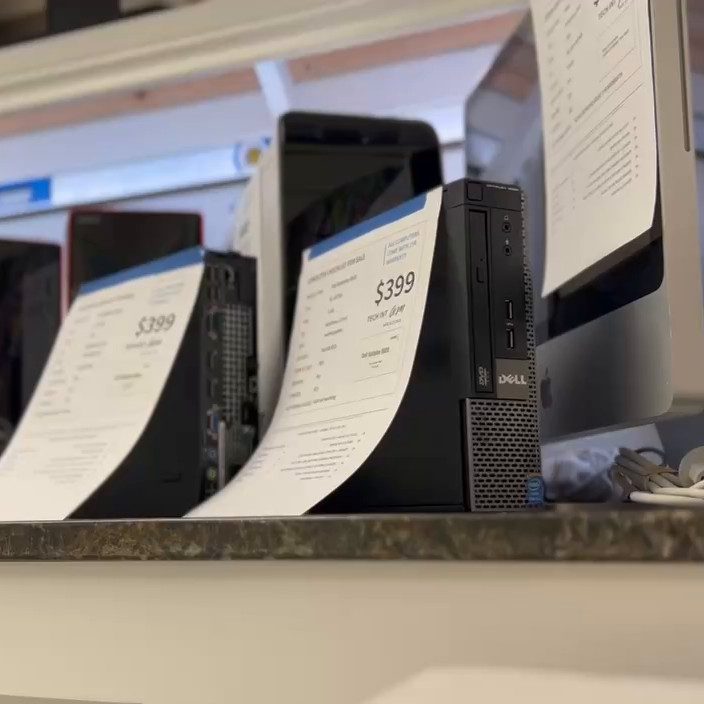
Looking For A Replacement?
If you believe your computer is beyond repair or the cost isn't worth it, we've got you covered with our selection of high-performance, professionally-refurbished computers at fantastic prices. Our refurbished computers work just like new ones straight out of the box, but at a fraction of the cost. Reach out today for assistance in finding a quality replacement.
Expert Check Process
Not sure what’s wrong? We’ll check it out. We’ll do a detailed 20-step test for a small fee, which will go towards fixing it. We’ll find out exactly what’s wrong and lay out all of your solutions and show you all the ways to fix it
Reasonable Prices
We want you to be confident that you’re getting the best price. We only repair what you need and what you agree to. Every repair comes with a solid 1-Year warranty.
24-Hour RUSH (Optional)
We’ll get your device back to you ASAP. If you’re in a rush, 24-hour RUSH computer fixes are done same-day or the following day for a small fee. For other repairs, we aim to finish them within a few days.
Full 1-Year Warranty
Every repair we do includes a 1-year warranty, starting from the day of your repair.
Visit our shop to get started right away
Related
Contact Information
Steve’s computer Repair
10207 I-35, San Antonio,
TX 78233
Hours:
Mon-Fri: 10am-6pm
Sat: 10am-2pm
Sun: Closed
Copyright © 2024 San Antonio Computer Repair and Data Recovery | Powered by Astra WordPress Theme



