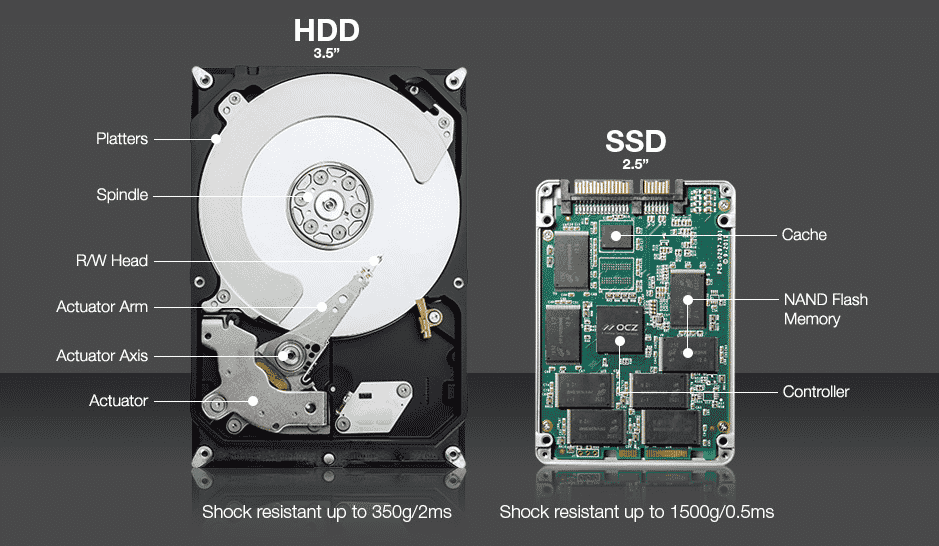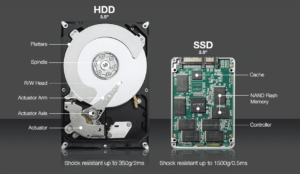Few things are more frustrating than dealing with a slow or glitchy computer. Lagging performance can disrupt your work, cause unexpected crashes, overheating, and drain your battery faster. If you’re searching for a budget-friendly way to enhance your computer’s speed without replacing the entire device, consider upgrading from a traditional hard disk drive (HDD) to a solid-state drive (SSD). Not only is upgrading to an SSD affordable, but it also delivers a noticeable boost in speed and overall performance.
Hard Drives vs. Solid State Drives: Why SSDs Are Ideal for Most Users
SSDs are an excellent alternative to HDDs, particularly for users who value speed and efficiency. Here are some key benefits that might make upgrading to an SSD the right choice for you:
1. SSDs Deliver Faster Performance
SSDs offer quicker startup times, faster data access, and improved overall system performance. In fact, some SSDs can operate up to 30 times faster than an HDD. If you rely on your computer for work or school, this increase in speed could mean the difference between finishing a project on time or falling behind.
2. SSDs Are More Energy Efficient
With an SSD, your computer uses less power to operate, leading to longer battery life. This is especially valuable for users who travel frequently or spend a lot of time away from a charger.
3. SSDs Run Quieter and Cooler
Unlike HDDs that rely on spinning platters and moving arms, SSDs have no moving parts. This means your computer generates less heat and noise, making it quieter and more pleasant to use, especially during long hours of work or study.
4. SSDs Are Lightweight and More Durable
Because SSDs are built without moving components, they are not only lighter but also more durable than HDDs. If you often move your laptop around, an SSD will better withstand bumps and drops, helping to protect your data.
5. SSDs Are More Reliable
Studies show that SSDs are more reliable than HDDs, with failure rates averaging around 0.5% compared to 5% for HDDs. When you upgrade to an SSD, you’re likely to replace your computer before needing to worry about replacing the SSD itself.
Who Should Upgrade to an SSD?
Upgrading to an SSD is a great choice for anyone who:
– Value fast performance and quick response times
– Prioritize durability and are rough on their devices
– Frequently stream music, movies, or games
– Need longer battery life and a lighter, more portable computer
How To Upgrade To An SSD
If you’re ready to experience the speed and reliability of an SSD, come see my team and I at Steve’s Computer Repair. We offer a full range of computer services to help you get the most out of your MacBook or PC. Let our team of experts bring your device back to peak performance. Call us today at (210) 759-0544 for a free quote on your SSD upgrade.