Battery Replacement
We replace batteries in all computer types
Expert battery replacement for laptops, MacBooks, and All-In-Ones
If your laptop is not holding charge, doesn’t charge, or has a bulge in the chassis, we can help you fix it. At Steve’s Computer Repair, we have the expertise and tools to solve the problem quickly and hassle-free.
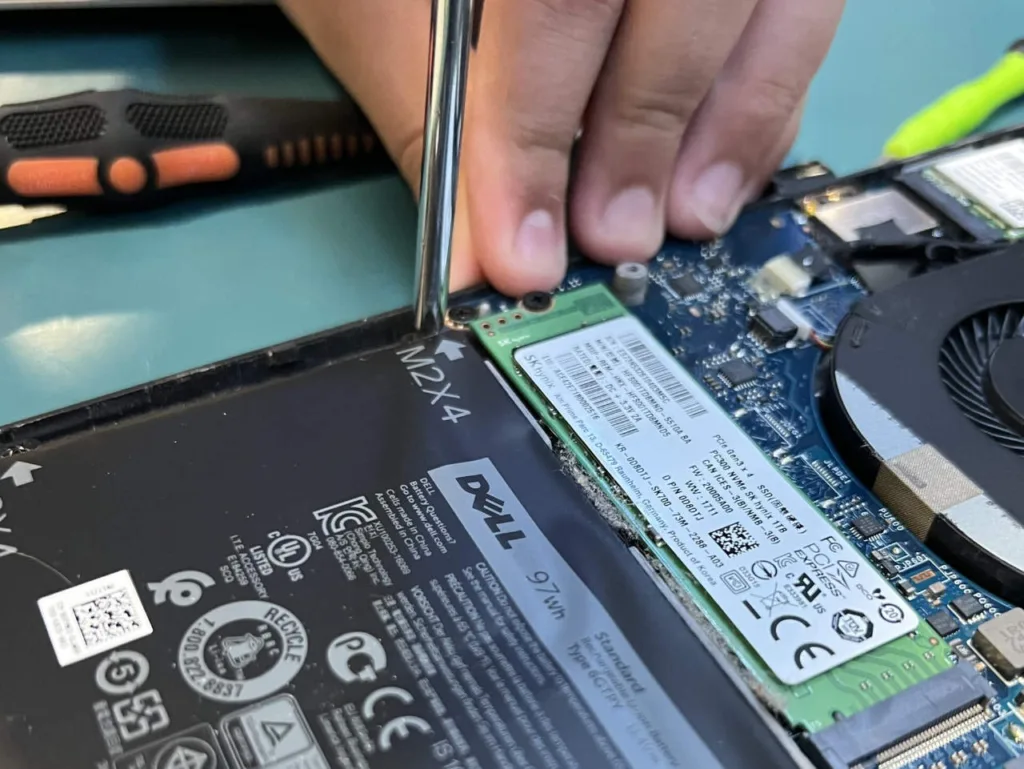

Most common signs that you need to replace your battery
- Decreased Battery Life
- Sudden Shutdowns
- Slow Charging
- Overheating
- Swelling
- Visible Damage
- Inconsistent Performance
- Error Messages
- + More
Is your laptop struggling to hold a charge? Experiencing unexpected shutdowns or sluggish performance? It might be time to replace your laptop battery.
Battery Replacements Done Fast
Laptops are great, but over time, their batteries wear out. When this happens, they can become hazardous. That’s where we come in. We’ll replace your laptop battery and dispose of the old one safely. It’ll only take a few days, or you can try our 24-hour RUSH service for even faster repair. We’re experts at fixing laptops, and we offer affordable options.
How do I know if my laptop battery needs replacement?
The most common signs of a bad laptop battery:
1. Reduced battery life: Your laptop doesn’t hold a charge for as long as it used to.
2. Rapid battery drain: The battery percentage drops quickly even with minimal usage.
3. Difficulty charging: The battery may not charge fully or may have trouble charging at all.
4. Overheating: The laptop becomes excessively hot during charging or use.
5. Swelling: The battery physically swells, causing the laptop case to bulge.
6. Random shutdowns: The laptop shuts down unexpectedly, even when the battery shows remaining charge.
7. Error messages: You may receive error messages indicating battery problems.
8. Inaccurate battery percentage: The battery percentage displayed may fluctuate or not reflect the actual charge level.
9. Failure to power on: The laptop may not turn on, even when plugged in.
10. Unusual noises: The battery or laptop may emit strange noises during operation.
If you are experiencing any of these signs, there is a really good chance you need to replace your laptop battery quick.
At Steve’s Computer Repair, we’re pros at replacing laptop batteries without costing you a fortune.
Can I replace the battery myself, or do I need professional help?
In the old days, changing laptop batteries was easy. You just needed to undo a few latches. But now, laptops are like smartphones – their batteries are glued inside, making it trickier to replace them.
If you don’t dispose of batteries properly, especially if they’re not in good shape, they could start a fire.
At Steve’s Computer Repair, we’re really good at opening up laptops and changing their batteries. It’s one of the things we do best.
What's the typical cost of a new laptop battery?
The cost and availability of replacing a laptop battery vary based on the model and whether we have it in stock with our partners. Generally, it usually costs just a few hundred dollars. This is much less expensive than purchasing a brand new laptop, especially a high-end one that can set you back over $1000.
How long does it take to replace a laptop battery?
Usually, replacing a laptop battery at our shop takes only a few days. However, if the battery is available with our partners, we can sometimes complete the job on the same day, if not, overnight.
Will a new battery improve my laptop's performance?
Yes, a new battery can make your laptop work better. Over time, batteries get weaker and can’t hold as much power. This can slow down your laptop and make the battery die quickly. But if you put in a new battery, your laptop can work faster and last longer without needing to be charged. So, a new battery can really improve how well your laptop works.
Any safety precautions for battery replacement?
When replacing a battery, it’s important to take some safety steps. First, make sure your laptop is turned off and unplugged. Also, handle the laptop carefully to avoid any damage. If the battery is swollen or damaged, don’t try to remove it yourself, as it can be dangerous. Following these precautions can help ensure a safe battery replacement experience.
Does replacing the battery void my laptop's warranty?
If you replace your laptop battery, it might not cancel your warranty, but it’s important to check. Some warranties let you replace parts without a problem, while others need repairs done by experts. To be safe, look at your warranty papers or ask the company directly about their rules for battery changes. If you’re unsure, it’s best to call us to find out if you’re still covered for your laptop.
Tips for extending the lifespan of a new laptop battery?
Here are some easy tips to help your new laptop battery last longer:
1. Avoid Overcharging: Once your laptop is fully charged, unplug it to prevent overcharging, which can wear out the battery faster.
2. Optimize Power Settings: Adjust your laptop’s power settings to conserve battery life. Lowering screen brightness and setting shorter sleep times when not in use can help.
3. Use Battery Saver Mode: Many laptops have a battery saver mode that adjusts settings to maximize battery life. Enable this feature when running on battery power.
4. Limit Background Processes: Close unnecessary programs and tabs to reduce the strain on your battery and extend its lifespan.
5. Keep Your Laptop Cool: Excessive heat can degrade battery health. Ensure proper ventilation and avoid using your laptop on soft surfaces that can block airflow.
6. Regularly Update Software: Keeping your laptop’s operating system and drivers up to date can optimize battery performance and efficiency.
7. Perform Battery Calibration: Occasionally fully charge and discharge your battery to calibrate its power gauge and maintain accuracy.
8. Store Properly: If storing your laptop for an extended period, ensure the battery is partially charged (around 50%) and store it in a cool, dry place.
These tips can help make your new laptop battery last longer and maximize your device’s performance. However, if you’re experiencing issues with your laptop battery or overall performance, we strongly advise visiting our shop. Our experts can troubleshoot any problems with your computer and get it running smoothly again in no time.
Conclusion
In conclusion, if your laptop battery is causing issues, Steve’s Computer Repair is here to help. Whether you’re dealing with a swollen battery, low charge, or startup problems, our team is ready to address any issue. We’ll work swiftly and affordably to restore your laptop to its best condition. Count on us to maintain your laptop’s performance for years to come, allowing you to stay productive and connected worry-free.

How Much Will It Cost?
At Steve's Computer Repair, fixing your laptop won't empty your wallet. Our services are quick and affordable. Repair costs depend on the type and severity of the damage, typically ranging from $249 to $349. For a precise estimate, reach out to our shop.

How Fast Are Repairs Done?
At Steve's Computer Repair, fixing your laptop won't keep you waiting for ages. We're speedy and dependable. The time it takes to repair your laptop depends on the issue, but typically, it's just a matter of days or less. Need it even faster? We offer a 24-hour RUSH service for a small fee. For a precise estimate of repair time, get in touch with our shop.
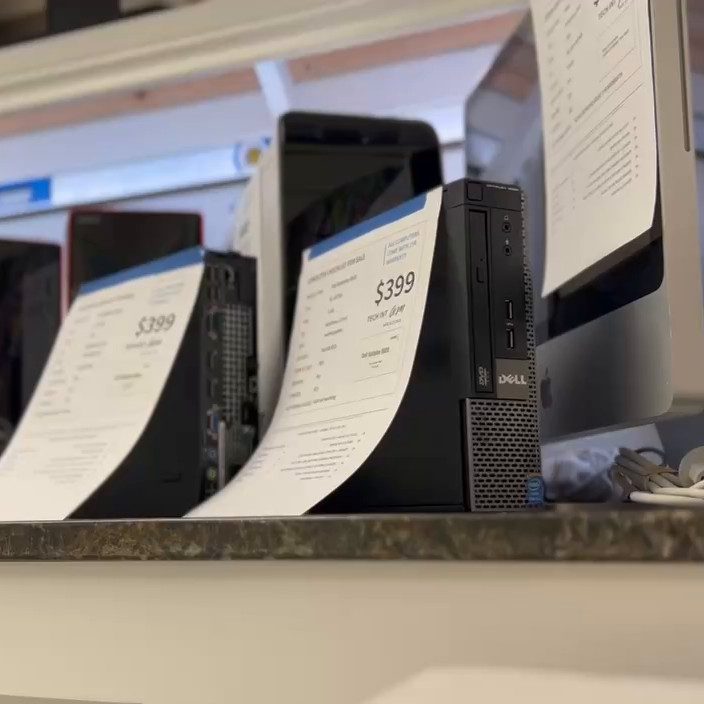
Looking For A Replacement?
If you believe your laptop is beyond repair or the cost isn't worth it, we've got you covered with our selection of high-performance, professionally-refurbished laptops at fantastic prices. Our refurbished computers work just like new ones straight out of the box, but at a fraction of the cost. Reach out today for assistance in finding a quality replacement.
Expert Check Process
Not sure what’s wrong? We’ll check it out. We’ll do a detailed 20-step test for a small fee, which will go towards fixing it. We’ll find out exactly what’s wrong and lay out all of your solutions and show you all the ways to fix it
Reasonable Prices
We want you to be confident that you’re getting the best price. We only repair what you need and what you agree to. Every repair comes with a solid 1-Year warranty.
24-Hour RUSH (Optional)
We’ll get your device back to you ASAP. If you’re in a rush, 24-hour RUSH computer fixes are done same-day or the following day for a small fee. For other repairs, we aim to finish them within a few days.
Full 1-Year Warranty
Every repair we do includes a 1-year warranty, starting from the day of your repair.
Visit our shop to get started right away
Contact Information
Steve’s computer Repair
10207 I-35, San Antonio,
TX 78233
Hours:
Mon-Fri: 10am-6pm
Sat: 10am-2pm
Sun: Closed
Copyright © 2024 San Antonio Computer Repair and Data Recovery | Powered by Astra WordPress Theme



