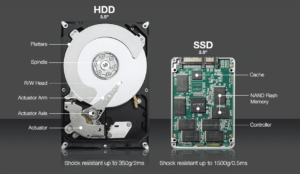As a computer technician with over 15 years of experience, I’m often asked whether it’s more cost-effective to repair or replace a computer. The answer depends on several things, but with a few guidelines, you can make an informed decision that’s right for you.
Age and Performance of Your Computer
The first thing to consider is the age of your computer. If your machine is over five years old, it might struggle with modern software and be more prone to hardware failures. In such cases, the cost of repairs can quickly add up, especially as finding compatible parts becomes more difficult and expensive. For older devices, replacing the computer might be the better long-term investment, particularly if it’s showing signs like slow startup, frequent crashes, or difficulty running the latest applications.
Repair Costs vs. Replacement
Another key factor is the cost of the repair. As a general rule, if the repair cost exceeds 50% of the price of a new computer, replacing it is usually the smarter choice. This is particularly true for devices that are already showing other signs of aging. On the other hand, if the issue is minor—like a cracked screen on an otherwise powerful laptop, or a malfunctioning keyboard—repairing the device can be a more economical option. For computers that have recently been upgraded with additional RAM or a new SSD, a repair might extend the life of your investment without the need for a new purchase.
Usage Considerations
How you use your computer also plays a significant role in the decision. For basic tasks like web browsing, word processing, and streaming, an older computer can often perform just fine with a few upgrades. However, if you’re using your computer for resource-intensive activities like video editing, gaming, or running complex software, a newer machine might be necessary to meet your needs effectively.
Personal Preferences and Familiarity
Finally, consider your comfort and familiarity with your current device. If you’re attached to your computer and prefer to avoid the hassle of setting up a new one, a repair could be worth the investment, even if it’s not the most cost-effective option. As a technician, I aim to help my clients choose the best solution for their needs.
Conclusion
Deciding whether to repair or replace a computer involves a mix of practical and personal considerations. By evaluating the age, repair costs, usage, and your own preferences, you can make a choice that ensures your computer continues to serve you well.
If you are still unsure about whether or not you should repair your computer or want a free quote on the cost to repair your computer, please call us (210) 759-0544 or visit our shop here.