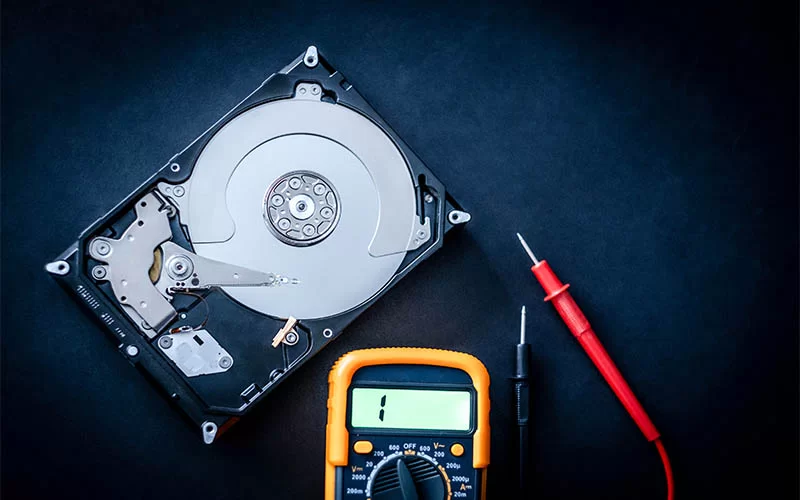Let me clear up something that a lot of people get confused about: data recovery and data restoration. I get asked all the time if they’re the same thing, and while they sound similar, they’re actually two different processes. Understanding the difference can save you both time and money. Let me explain.
What Is Data Recovery?
Data recovery is what is done when something has gone wrong, you’ve lost your files, and there’s no backup to turn to. Maybe you accidentally deleted files, or your hard drive failed—data recovery is all about getting your lost or deleted files back straight from the drive. This could be your hard drive, a USB stick, or even a RAID array in a business setting.
We use specialized tools and techniques to dig through corrupted, damaged, or even wiped drives to retrieve what’s still there. But just to be clear—this can be complex and isn’t always 100% guaranteed, even with our 99.9% success rate, especially if the damage is pretty bad. That’s why if the data is crucial, I always recommend bringing it in for professional help.
What is Data Restoration?
Data restoration is about putting data back in place from a backup. This is the much easier route. Imagine your computer crashes, but you have a backup from last week—restoration allows you to take that backup and return everything to how it was last week. This can be as simple as restoring a few files or getting your entire system back up and running.
One critical thing to note: restoration requires a backup. Without it, you’re looking at recovery instead, and that’s where things can get a little more complicated.
The Key Differences
1. Data Recovery:
-
- No backup needed
-
- Usually happens after accidental deletions, hardware failures, or data corruption.
-
- Can be resource-heavy depending on the extent of the damage—so it’s always a good idea to plan ahead and have a backup in place if possible.
2. Data Restoration:
-
- Only possible if you have a recent backup.
-
- Much faster and more reliable because we’re pulling from a stable, secure backup.
-
- Returns data to a specific point in time, like a “rewind button,” making it easier to recover without the process of data recovery.
When Should You Choose Data Recovery?
If your hard drive has failed, your files are suddenly gone without warning, or there’s no backup—data recovery is the service you need. Whether it’s a single file or a massive amount of data, this process is about carefully extracting whatever can be saved from the damaged or corrupted drive.
The more complex the storage system (like RAID arrays in businesses), the more technical the recovery process becomes. And yes, enterprise-level recoveries can take time and specialized expertise, but I’ve seen recoveries that have saved businesses from complete disaster.
When Should You Opt for Data Restoration?
If you’ve been diligent about backups—good news! Data restoration is your go-to if something goes wrong, like system corruption or a virus. You’ll save time and stress because, with a proper backup, we can simply restore everything to how it was before.
Here’s an additional advantage: Restoration works for both individual files and entire systems, which means you can recover from a mishap quickly and without too much drama.
Final Thoughts
Here’s the bottom line: Data recovery is your last resort when there’s no backup, and data restoration is what saves the day if you’ve been backing up regularly. Both have their place, and understanding the difference can help you make safer decisions when it comes to getting your data back.
But here’s my best advice: Always, always have a backup system in place. The time and cost involved in data recovery can be high.
If you ever find yourself in a tough spot with lost data, my team and I are ready to help. Whether it’s piecing together broken files or restoring an entire system from a backup, call Steve’s Computer Repair at(210) 241-2054, and we’ll help get you back on track.
Additional Tips for Data Safety
-
- Set up automatic backups: Don’t rely on manual backups alone; automate the process to ensure your data is always protected.
-
- Use multiple backup locations: Store backups both locally (on an external drive) and in the cloud for added security.
-
- Test your backups regularly: A backup is only useful if it works when you need it. Perform regular checks to ensure your backups are functional and up-to-date.